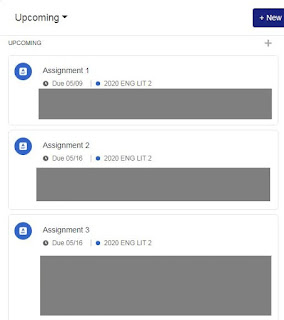Today's content is about Edmodo Review! Maybe you heard it from your teacher, or friends. Or you just saw from app store.
Thanks to Edmodo, you can reach all of your student with one click! You can share files, videos, assignments, tasks, links, online exams, in a nutshell every material can be shared.
This screen shot is my current Edmodo profile. Since I am a student, I do not have teacher account. As you can see at the left side there are my classes and my groups, at the right side upcoming assignments can be seen. It reminds me to do my assignments (: This is so handful. And there are lots of things, so on and so forth.
 |
A screen shot from my current classes. In order to join this classes you have to codes. Your teacher gives you the codes.
 |
| Of course there are lots of games for your students (: |
 |
You can share any post via this tool. |
 |
| You can also message with your students/teachers. |
And my favorite feature of Edmodo is badging! When i was in 1st grade at Mugla Sitki Kocman University, one of my teacher gave me this badget. As we know, using reinforcement may be enhance the motivation. And that was motivatator for me actually (:
In a nutshell, Edmodo an application -and also a website- where you and your students come together in a onlince class/group. Benefit from its fruits :)