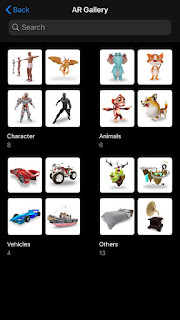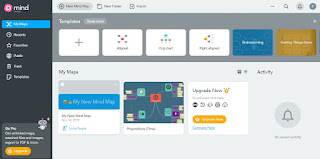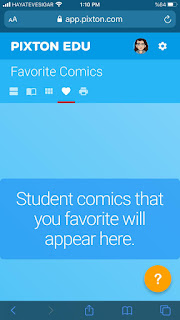Hello everyone! I hope all of you doing well :) Today we will take a look at a website called Pixton! With Pixton you can create comics for your class. It is a very functional and beneficial educational tool. It will definitely attract the attention of your students :) Let's take look at it in a detailed way.
CLICK TO SEE MY PIXTON C:
When you open the Pixton's website this page welcomes you. You can choose your purpose and continue. I have chosen the 'for educators' option.
By the way, my browser did not support the website. So, i switched to my iPhone.
This is my teacher avatar.
The main menu of Pixton. You can see my English class.
Since i have entered as a teacher i can add students to my class :)
We can see our students' comics.
And if my students create their avatars, they will appear in our class :) Isn't it so cute C:
I tried to create a comic. First of all, you need to add a background. Ther are a variety of backgrounds. You can add background from that section.
You can also add characters to your comic! As you see, you can customize characters' outfits, or hair models etc.
You can decide your characters' actions. Too many options :)
You can add captions :)
You can assign different face expressions to each of your characters.
Of course you can also assign poses :)
These are the content packs that i have.
Also you can choose your favorite comics from your students :)