You can create cards for any learning topic. So, it is very useful for all fields. Especially for the foreign language learning :) I remember that one of my friend in high school create his own Quizlet cards and he worked with them for our vocabulary exams. Let's examine the app in detail!
I signed up as a teacher.
This is the main menu of Quizlet. It is very beneficial since we use flash cards very often in foreign language teaching. So thanks to Quizlet we can create them easily :)
When i clicked 'browse images' this screen has came. As we can see there are also ready to use cards.
I tried to create my own cards. You need to add a title and description. And at the below, you will see the term and definition. Term is front side of the card, definition is the back side. Also, you can add images from Quizlet's data or your own data.
This is my cards.
Front side of the card.
Back side of the card.
There are also a few modes for to consolidate the new informations :)
Let's try to 'learn' mode.
It is kind of test. But by using it we enhance our learning experience :)
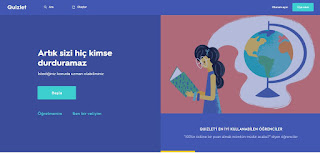










Hiç yorum yok:
Yorum Gönder